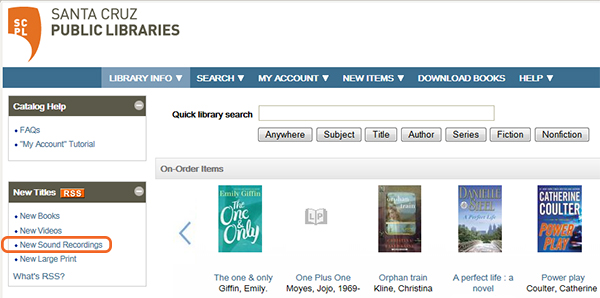Searching for Audiobooks | New Audiobooks
In the SCPL catalog, audiobooks are classified as "non musical sound recordings".
If you want to search for a particular work or author, and you only want to see audiobook options, you can do that with the Advanced Search tool.
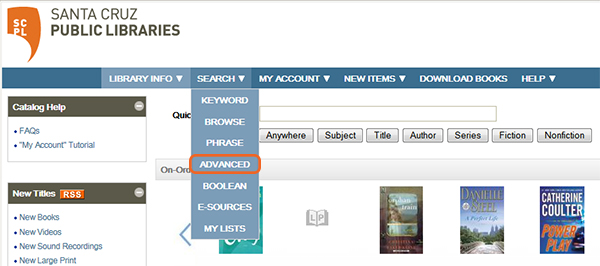
In the advanced search screen, enter the title or author you'd like to search for, and choose the appropriate field type. In the example below, we've done a search by author.
Underneath the search boxes, you'll see an option called "Limit by". Select "Nonmusical recording" from that list.
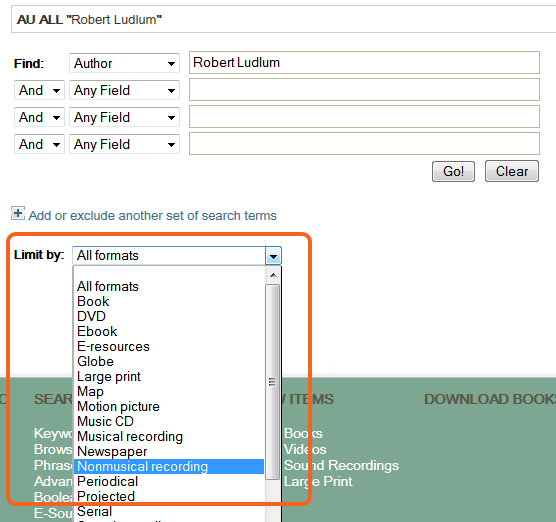
Click the "Go!" button to execute your search. Your result list will be any audiobooks in the library catalog that match your author or title criteria.
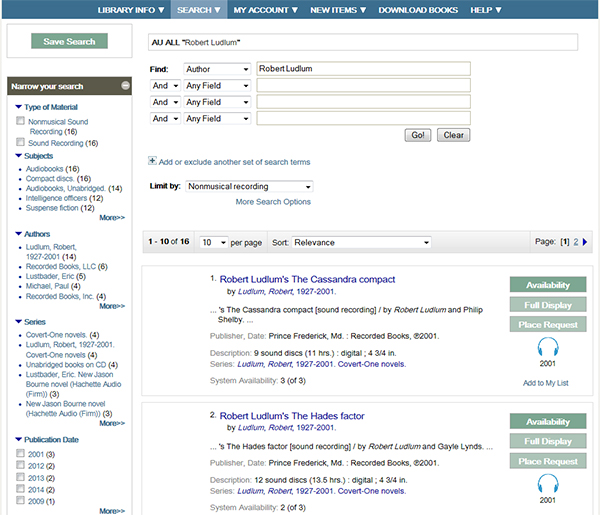
You can edit your search anytime by changing the search terms and clicking "Go!" again. You can also save your search, if you like.
To see what new audiobook items the library has available, visit catalog.santacruzpl.org. In the left side column, look for the second box, titled "New Titles". Audiobooks can be found under "New Sound Recordings".