
Account Preferences | Items Checked Out | Requests | Fines & Fees
To access your account, look for the orange My Account button on the top right anywhere on our website. From inside the catalog, look for the "My Account" link in the blue navigation bar and click it to see a list of options.

The blue bar link will drop down a list of choices:
Choose "Log In" to log into your account. Once you have logged in, you’ll see your account name and any lists you have on the left side of the page.

Once you have successfully logged in, the drop down text will change to "Log Out" -- you can click that link at any time to log out of your account.
Click your account name to see a detailed view of your profile. From here, you can update your preferences, contact information and logon name.

To edit your contact information, click the "Contact Information and Preferences" link. You’ll be able to update your physical address, email address, and phone number. Click the "Submit Change Request" button when you are finished.
View this tutorial for information about the Saved Searches and List features.
Click the "Contact Information and Preferences" link on your account page to update your preferences. You can choose whether you want to maintain a "reading list", which is a record of your checkout history; how you’d like your emails to be formatted; and how you’d like to receive electronic receipts.

Click the "Change Logon" link to add or change your username or password. You will need to check the box to the left of "Change username" or "Change password" before you're able to type your changes in the textbox. Don't forget to click the "Save" button to keep your changes.
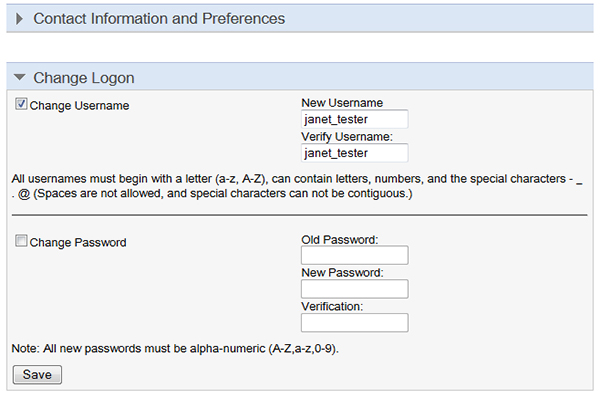
Your username can be used instead of your library card number for logging into the catalog. PLEASE NOTE: You may still need your library card number to access online resources.
To see what items you have checked out, choose "Items Out" from the My Account dropdown list or from the left of your Account View. You’ll see information about your account and a list of your checked-out items. If you have no items checked out, this page will read “You currently have no items checked out."
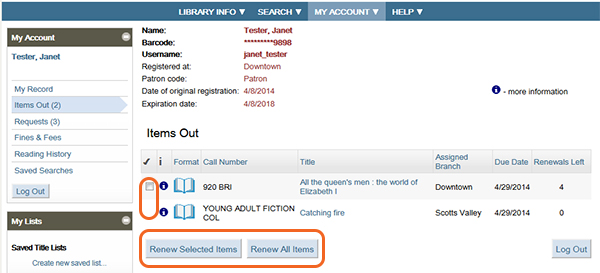
You can renew eligible items from this page by checking the box to the left of the item and choosing the "Renew Selected Items" button, or by choosing "Renew All." Items which have no renewals remaining or which have been requested by other patrons are not eligible for renewal and will have no renewal checkbox.
To place a request on an item, click the green Place Request button in the catalog next to the item you'd like to request.
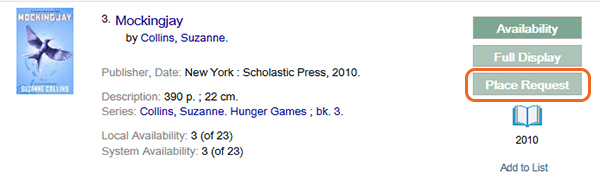
You’ll be prompted to select a pick up library. If you would like all your requests to be sent to the same branch, click the "Always use this pickup location" checkbox. (You can change this any time.) Then click the Submit Request button.

You may see a warning that there are requests ahead of you in the queue. You can choose at this point whether you want to continue to place the hold request, or cancel it.
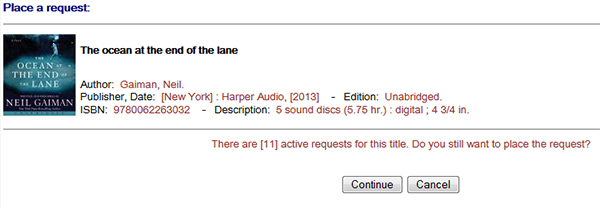
You’ll then have the option to go back to your search, to go to your holds list, or to log out.
If you choose to go to your list of hold requests, you’ll see the item you've requested, your pickup location, the hold status, and your position in the hold queue. You can choose to cancel one or all of your holds from this page.
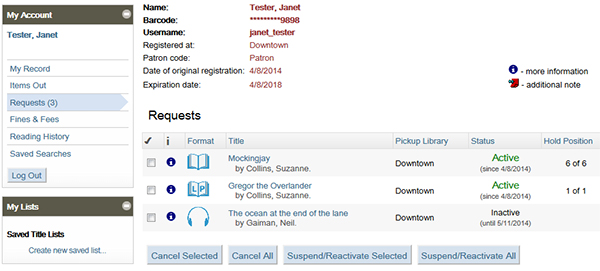
You can also choose to suspend a hold, if you are going to be out of town or unable to pick up your hold during a certain window of time. Just select the item, click the suspend button. You’ll be able to re-activate the hold from this page when you are ready.
To see a list of charges or credits to your account, choose the "Fines & Fees" view. You can get there from the blue bar at the top of the catalog under "My Account" or from inside your account view from the menu at the left.

Online Catalog Home | My Account Login | Back to the top